Track Your Diet Assignment (45 Points)
Attached Report (15 points)-From Mindtap
5 Questions below answered correctly (30 points)
Complete this after you entered your 3-day diet record within the D&W+ software on Mindtap.
1. Attach the following report from the D&W+ Report section to blackboard
a. 3-day Average Report
2. From the
Intake
vs goals section of the report list your intake and
DRI
recommendations for
Calories
,
Saturated
Fat
and
Sodium
| DRI | Intake |
Met DRI (Y/N) |
| Calories | ||
|
Saturated Fat |
||
| Sodium | ||
|
Fiber |
||
|
potassium |
||
|
Vitamin D |
||
|
Iron |
3. From the macronutrient section of the report, did you meet the recommendations?
|
Recommended |
Actual Intake |
Below/ Within/Above Range |
|
Carbohydrates |
||
|
Protein s |
||
| Fat | ||
4. From the MyPlate Analysis section of the report:
|
Goals |
Actual |
Percent Goals |
|
Grains |
||
|
Vegetables |
||
|
Fruits |
||
|
Dairy |
||
| Protein |
5. From your Intake spreadsheet section of the report (for all 3 days), complete the following table:
|
Top Source |
Second highest source |
Nutrient dense or Calorie dense? |
6. Comparing Chapter 1 discussion to your report: Select 2 of the following characteristics that posed a challenge: adequacy, balance, calorie control, variety, moderation
a.
b.
7. Why was each characteristic a challenge?
b. What could be the reason for each of the challenge?
c. What step will you take to overcome each challenge?
**USE GOOGLE CHROME***
Using D&W+ Create Your Profile. Save your profile as a PDF
It is best to use Google Chrome as the browser.
ASSIGNMENT OVERVIEW
This assignment requires the following:
1. Set up your personal profile on Diet and Wellness plus (D&W+) MindTap page if you have not done so already
1. Record your 3-day food and beverage intake for this assignment (Refer to Handy Guide to Estimate Food Portions within this Module to help with your estimates).
1. Input 3-day record within D&W+
1. Save report (3-day Average Report) and upload onto Blackboard
1. Open word attached within this assignment. Complete the tables and Questions, and upload on Blackboard for grading.
DETAILED INSTRUCTIONS
· Set up your
personal
profile. Click the D&W+ green apple symbol within the MindTap toolbar, and Create your profile. If you are using a laptop, and you are not able to locate this icon among the other icons to the right side on the MindTap window, click on the arrow on the right bottom corner on MindTap, or click on the “more”. Complete the profile questions, entering your true weight, height, etc (This area is only accessible by you).
· Utilize the Handy Guide to Estimate Food portions as you journal your 3- day food record.
· Input your three-day food intake onto the D&W+ Food Tracker in the Cengage MindTap.
· Within D&W+, click “Track Diet”, choose your Day 1 date from the calendar icon.
· Input each food item one at a time within the search area. Continue to indicate the amount consumed, and specify if that food Item was for breakfast, Lunch or dinner, and then ADD ITEM. Your entry automatically saves after you add item. Input beverage items as well (including water, beverages and alcohol). As best you can, record the exact amounts within the entry.
· Click “Add Item” after each food item.
· Once Day 1 entry is complete, select Day 2 date from the calendar. Repeat the input process for Day 2 and Day 3 of your diet record.
Go to reports. Select the 3-day Average Report to upload. See upload instructions below.
HOW TO UPLOAD D&W REPORT
It is best to use Google Chrome as the browser.
·
· Select reports from the tool bar on the top of the page
· Select 3-day Average report
· In the upper right hand corner of the report choose Print
· Once you are in the print dialog box change your printer to save as a PDF file
· Save the PDF file.
· Save the PDF file with a name. The following name is suggested:
· My DRI Profile – Your First and Last Name
Proceed to complete attached worksheet
Submit your D&W+ Report and the worksheet by clicking “Track Your Diet” above .
Attach both documents for grading.
Only and pdf files accepted.
Track Your Diet x
Essay Writing Service Features
Our Experience
No matter how complex your assignment is, we can find the right professional for your specific task. Achiever Papers is an essay writing company that hires only the smartest minds to help you with your projects. Our expertise allows us to provide students with high-quality academic writing, editing & proofreading services.
Free Features
Free revision policy
$10Free bibliography & reference
$8Free title page
$8Free formatting
$8How Our Dissertation Writing Service Works
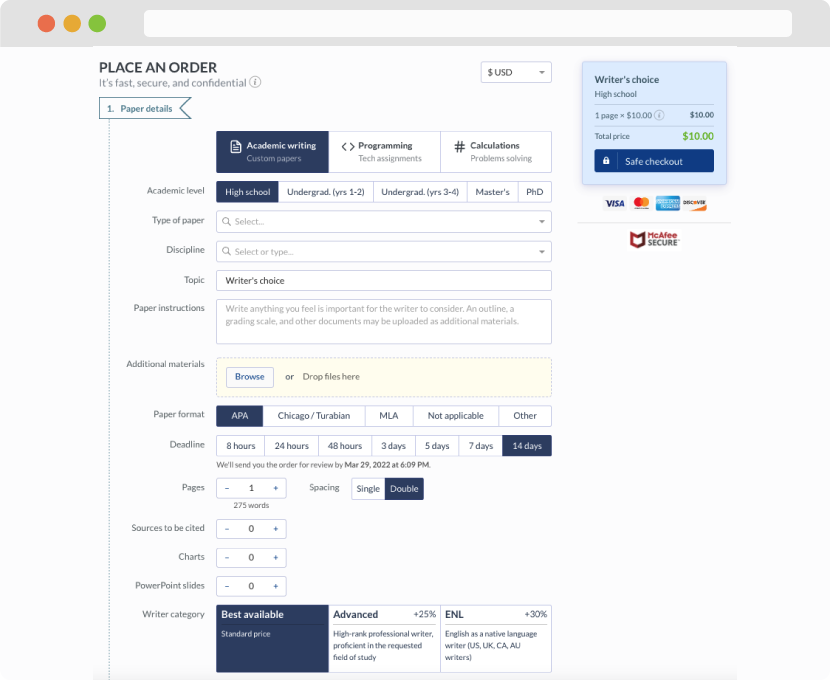
First, you will need to complete an order form. It's not difficult but, if anything is unclear, you may always chat with us so that we can guide you through it. On the order form, you will need to include some basic information concerning your order: subject, topic, number of pages, etc. We also encourage our clients to upload any relevant information or sources that will help.
Complete the order form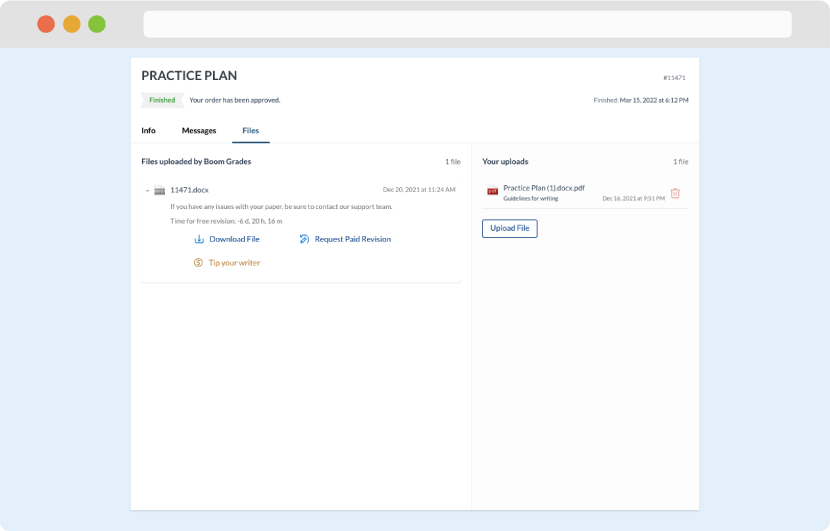
Once we have all the information and instructions that we need, we select the most suitable writer for your assignment. While everything seems to be clear, the writer, who has complete knowledge of the subject, may need clarification from you. It is at that point that you would receive a call or email from us.
Writer’s assignment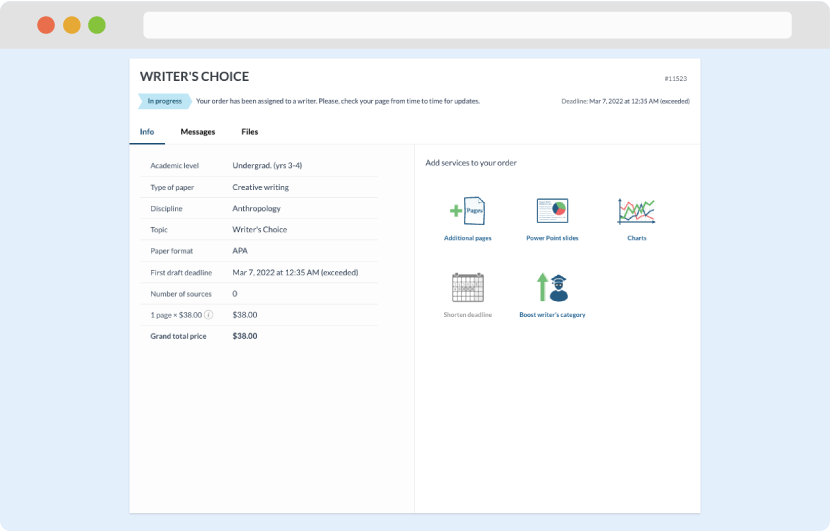
As soon as the writer has finished, it will be delivered both to the website and to your email address so that you will not miss it. If your deadline is close at hand, we will place a call to you to make sure that you receive the paper on time.
Completing the order and download