create the “Automobile” database including queries using Microsoft Access.
Access Assignment
Please create a new database called
Automobiles for North East Honda dealership. The database will
have two tables called Cars and Locations.
Table: Cars
Field Name Length Description
Vehicle ID 5 a unique identifier of a vehicle in the dealership
Model 10 model name of the vehicle (should appear in upper case)
Year 4 year of make of the vehicle
Location Code 2 Location where the vehicle is available
Cost Acquisition Cost of the vehicle
Selling Price Retail Selling price of the vehicle
You have to choose the Primary Key and the type of each field (i.e. text, currency, etc)
Data for the table “Cars”
NEH10 accordlx 2006 S1 18500.00 20200.00
NEH21 accordex 2006 WB 21100.00 25100.00
NEH20 accordex2005 PO 21100.00 24999.00
NEH30 civicdx 2004S1 10800.00 13500.00
NEH40 Pilot 2007 S1 26500.00 29999.00
NEH31 civicdx2002 WB 10800.00 13550.00
NEH32 civicdx2003 PO 11200.00 14100.00
NEH50 odessyex2006 S1 23500.0026500.00
Table: Locations
Location Code 3 same as in “cars” table – it is an unique identifier
City 15 Name of the city for the location code (upper case)
Phone 10 Phone number for the location – (xxx)xxx-xxxx
Manager 25 First and last name of the manager for the location
(uppercase)
Designate a primary key and type of the field.
Video instruction: Create a Database & Table – Basics
Both tables should be related by location code:
Video instruction: Creating relationships between tables
All fields in both the tables are required
Video instruction: Table fields –required, adding, deleting
Data for “Locations” table
S1 Scranton 5709416136 Yipeng Liu
WB WilkeBarre 5701112222 your first and last name
PO Poconos 5702221111 Ronald Johnson
Now watch the following video clip before working on the queries:
Video instruction: Selecting Tables for Queries
http://web.usf.edu/blwarner/tips/AccessTips/AC-T-CreateDb-Table/AC-CreateDB-Table.html
http://web.usf.edu/blwarner/tips/AccessTips/AC-T-Relationships/2007-Access%20Create%20Relationships.html
http://web.usf.edu/blwarner/tips/AccessTips/AC-T-Fields-RequiredAddDelete/AC-Fields-RequiredAddDelete-all.html
http://web.usf.edu/blwarner/tips/AccessTips/AC-Q-Selecting%20Tables/SelectingTablesForQueries.html
Create the following queries
1. A query to identify the availability of a specific model (typed by the user). The query should
display the Model, Year, City and Selling Price when a user types in the Model name. The user
should be prompted to type the model name. Save the query as CARSQ1
Video instruction: Parameter Basics
2. A query to show the profit on each car. Profit = Selling Price-Cost. The query should display
Vehicle ID, Model, Year, and Profit. Name the Query – CARSQ2.
Video instruction: Calculated Fields
3. A query to show the total value of inventory of cars based on cost. – i.e., the query should show
the total “cost” for all the vehicles. Name the query – CARSQ3
Hint: Read chapter extension 9, Q4 (p. 443-444) on your text book.
4. A query to show the total “profit” if all the cars are sold at the indicated “selling price”. This query
is based on the query “CARSQ2” (Question 2). – i.e., The query should show “Total Expected
Profit”. Name the query – CARSQ4
Hint: Same operations as query 3, except you need to select the “profit” field in query CARSQ2
instead of table “Cars” at the very beginning when you create this query.
http://web.usf.edu/blwarner/tips/AccessTips/AC-Q-BasicParameter/AC-Q-BasicParameter-edited.camrec.html
http://web.usf.edu/blwarner/tips/AccessTips/AC-Q-CalculatedField/CalculatedField.html
Essay Writing Service Features
Our Experience
No matter how complex your assignment is, we can find the right professional for your specific task. Achiever Papers is an essay writing company that hires only the smartest minds to help you with your projects. Our expertise allows us to provide students with high-quality academic writing, editing & proofreading services.
Free Features
Free revision policy
$10Free bibliography & reference
$8Free title page
$8Free formatting
$8How Our Dissertation Writing Service Works
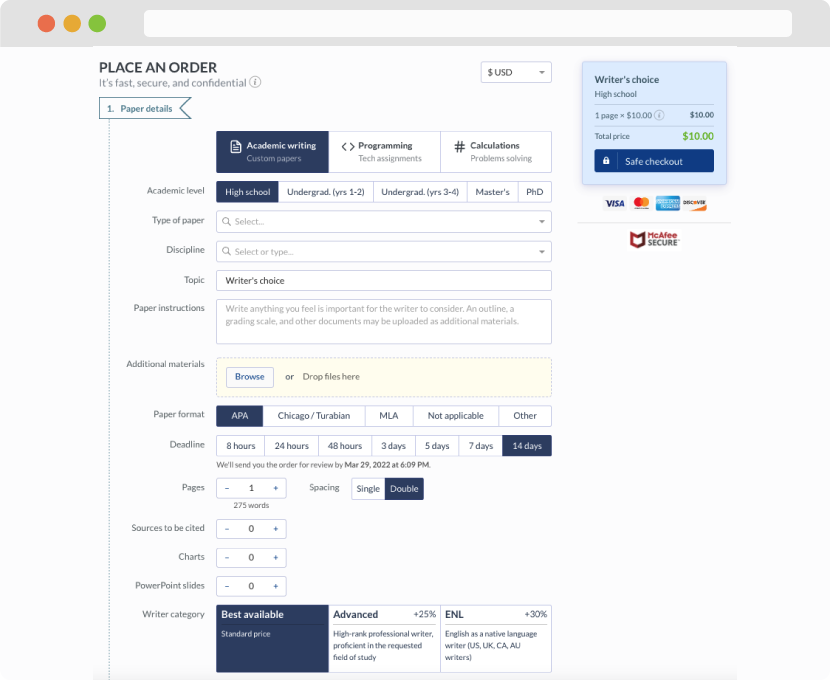
First, you will need to complete an order form. It's not difficult but, if anything is unclear, you may always chat with us so that we can guide you through it. On the order form, you will need to include some basic information concerning your order: subject, topic, number of pages, etc. We also encourage our clients to upload any relevant information or sources that will help.
Complete the order form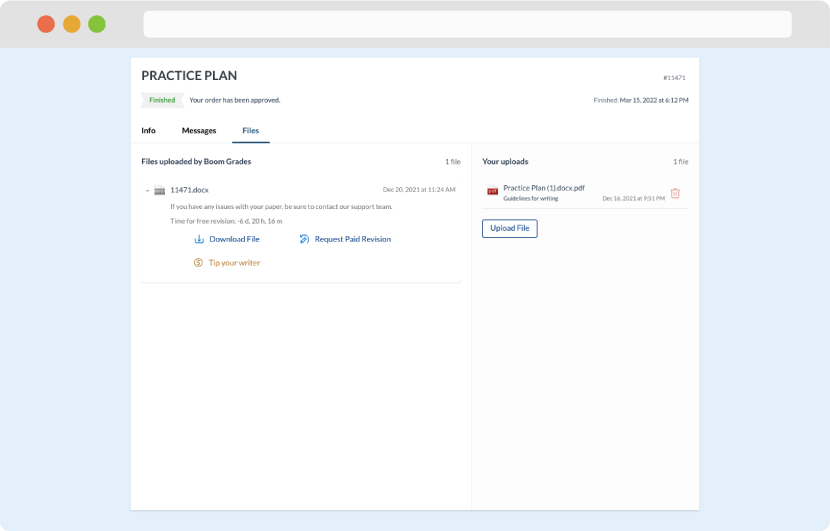
Once we have all the information and instructions that we need, we select the most suitable writer for your assignment. While everything seems to be clear, the writer, who has complete knowledge of the subject, may need clarification from you. It is at that point that you would receive a call or email from us.
Writer’s assignment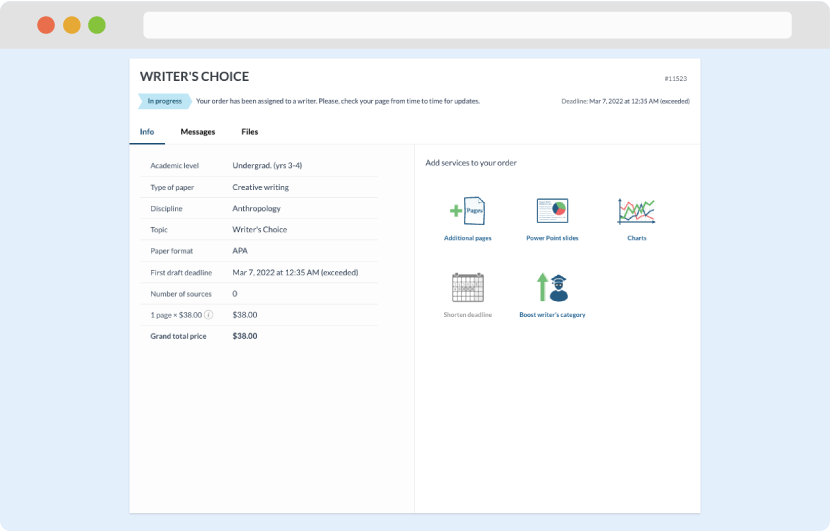
As soon as the writer has finished, it will be delivered both to the website and to your email address so that you will not miss it. If your deadline is close at hand, we will place a call to you to make sure that you receive the paper on time.
Completing the order and download