Hide Assignment InformationTurnitin®This assignment will be submitted to Turnitin®.Instructions
Faster Computing was impressed with your presentation. The company is interested in moving forward with the project, but the senior management team has responded to the presentation with the following questions and concerns:
(12.3.2: Describe the implementation of controls.)
(10.1.2: Gather project requirements to meet stakeholder needs.)
(12.4.1: Document how IT controls are monitored.)
(2.3.2: Incorporate relevant evidence to support the position.)
(10.1.3: Define the specifications of the required technologies.)
The deliverable for this phase of the project is a memo. There is no minimum or maximum page requirement, but all of the questions must be fully answered with sufficient detail. The recommended format is to respond to the questions in a bulleted format. Provide sufficient detail to fully address the questions. You must cite at least two quality sources.
(1.2.3: Explain specialized terms or concepts to facilitate audience comprehension.)
Create a memorandum template with a header of your own design or choosing, brief introduction, addresses Faster Computing, Inc’s questions, and summarizes your position on adopting the specific version of Linux.
(1.4.3: Write concise and logical sentences in standard academic English that clarify relationships among concepts and ideas.)
Your memorandum should not include spelling or grammatical errors. Any Linux commands must be displayed in lower case. Information technology acronyms (e.g., SSH or FTP) should be explained for the reader.
In writing a clear and concise memo in response to senior management queries, you are demonstrating your communication skills, technical expertise, and responsiveness to customer/client needs and concerns.
The following evaluation criteria aligned to the competencies will be used to grade your assignment:
Linux Implementation Proposal – Client Memo
8
Target Audience
The Linux Implementation Proposal – Client Memo is addressed to the senior management of Faster Computing. The purpose of this document is to explain in detail the benefits as well as complexity of the Linux Migration and address questions and concerns in regards to the compatibility and usability of the Linux OS with current hardware and systems in place.
Data Encryption and Security
Linux OS provides numerous ways in which files are securely shared over the network and workgroup. Linux systems supports SSH, FTP, SMB, and web day. These protocols allow for sharing data over a secured network connection to mitigate the risk of information being leaked or breached. Security-Enhanced Linux (SELinux) is an access control security mechanism provided in the kernel. Data encryption is a modest way of storing information without worrying about external access to sensitive company data. Linux OS offers various unique kinds of technology that allows for data encryption and decryption. The loopback components of the Linux OS software ensure that files are encrypted and at the same time decrypted (Boelen, 2018).
File Access and File Sharing on the Network
You can choose from among numerous browsers that range in both scope and feature. The most commonly used web browsers for most users (especially Windows users) are Chrome and Firefox. Chrome is the fastest web browser in the computer world, and therefore, is most installed with Linux OS distributions such as Debian. The Chromium (Chrome for Linux) web browser comes installed most Debian-based distributions and is an open-source version of Chrome that works really well and stands up feature-to-feature against its proprietary. Firefox has been the most popular browser for the Linux OS, and therefore, comes already installed and set as the default web browser in most Linux OS (Wallen, 2011). In regards to Office Suite, Linux users can use LibreOffice, Google Docs, and Microsoft Web Application. To use the desktop version of Microsoft Office, a Linux user can install a Linux OS distro that supports Microsoft Office applications such as Robolinux, install Linux distro Wine that is Windows compatible, or install Windows on a VM within the Linux OS and run their Microsoft Office applications from the VM (Hoffman, 2017).
Linux System Administration
Most distributions such as Robolinux, Linux Mint, and Chalet OS comes with built-in commands and add-on tools to assist in administering and monitoring Linux process management. These tools are essentials for Windows Administrators migrating to a Linux environment. The table below highlights Windows commands that are equivalent to Linux commands when it comes to administering process management:
|
Table 1: Windows Commands and Equivalent Unix Commands |
|||
|
Command |
Windows |
Unix |
|
|
Directory list |
DIR |
ls |
|
|
Change directory |
CD |
cd |
|
|
Make directory |
MD |
mkdir |
|
|
Remove Directory |
RD |
rmdir |
|
|
Delete |
DEL |
rm |
|
|
Echo |
ECHO |
echo |
|
|
Display file contents |
TYPE |
cat |
|
|
Copy a file |
COPY |
cp |
|
|
Move a file |
MOVE |
mv |
|
|
Rename a file |
REN |
||
|
Display current user |
WHOAMI |
whoami |
|
|
Locate file |
WHERE |
whereis |
|
|
List running processes |
TASKLIST |
ps -ef |
|
|
Recursive copy |
XCOPY |
cp -R |
|
|
Display date |
DATE |
date |
|
|
Display time |
TIME |
||
|
Sort file contents |
SORT |
sort |
|
|
Display current directory |
pwd |
||
|
Display environment variables |
SET |
set or env |
|
|
Wait for x seconds |
SLEEP x |
sleep x |
|
|
Run command with elevated privileges |
RUNAS |
sudo |
|
|
Show PATH |
PATH |
echo $PATH |
|
|
List open files |
OPENFILES |
lsof |
|
|
Display IP address info |
IPCONFIG |
ifconfig |
|
|
Search for a string in a file |
FIND |
grep |
|
|
Change file attributes |
ATTRIB |
chmod |
|
|
Filesystem check/diagnostics |
CHKDSK |
fsck |
Table 1 – Windows Commands and Equivalent UNIX Commands (Hess, K. n.d).
The Linux terminal uses a number of commands that displays and manage running processes. Commands such as top, htop, ps, pstree, kill, pkill, killall, xkill, pgrep and renice ate common commands used in the Linux environment to manage processes. There are also Linux OS that offers a user-friendly GUI for those who wish to administer their Linux OS from a graphical interface versus the command prompt line.
Linux has a special directory for storing event logs. This directory is known as /var/log. Within this log directory are logs from the Linux OS itself, and various applications running on the system. The log files generated in a Linux environment can typically be classified into four categories, which are application logs, event logs, service logs, and system logs. Below are the some critical Linux log files that a system administrator must monitor:
· Generic system activity logs – /var/log/messages
· Authentication related events – /var/log/auth.log
· Usage of authorization systems – /var/log/secure
· Booting related information – /var/log/boot.log
· Hardware devices and drivers info – /var/log/dmesg
· Kernel logs – /var/log/kern.log
· Security breaches and brute-force attacks – /var/log/faillog
· Cron jobs – /var/log/cron
· Software installations – /var/log/yum.log
· Mail server logs – /var/log/mail.log
· Apache server logs – /var/log/httpd
· MySQL logs – /var/log/mysqld.log or /var/log/mysql.log (Marcel, 2018)
The Different Flavors of Linux
There are many different versions of Linux that caters to Windows users. In our Linux Implementation Proposal presentation, Go2Linux recommended Robolinux Debian OS with the Cinnamon Linux desktop as one of the best user-friendly distro OS that caters to Windows users who are Linux beginners by providing a familiar graphical user interface that has the software capabilities to fully run Windows applications within the Linux OS environment. Most importantly, Robolinux with Cinnamon desktop environment offers nice graphical effects and a rethought application menu that closely resembles the Windows desktop environment for easy navigation and usability for new Linux users. You can also setup a Windows VM in Robolinux to run your Windows applications in a Windows environment until you get the hang of running your Windows application in a Linux environment.
Another comparable Linux OS distro to Robolinux is Linux Mint and Chalet OS. Linux Mint is one of the most liked Linux OS distributions in the Linux community for its ease of use and intuitive interface. Linux Mint offers Cinnamon desktop, as well as Mate and XFCE, and provides familiar Windows desktop elements for Windows users who are new to the world of Linux. Just like with Robolinux, Linux Mint also provides automatic updates that will run in the background and not affect system performance during live production. Chalet OS is another Linux OS distro that offers the sleek look and feel of Windows. Chalet OS also offers a familiar GUI that resembles a Windows desktop and the performance of Chalet OS will make a Windows user feel as if they are operating within a Windows desktop environment. However, Chalet OS does not come bundled with an Office Suites like Robolinux and Linux Mint (Kimari, 2019).
Linux Software Installation
Software installations on a Linux system involves package manager and software repositories. Package manager does all of the work for you in regards to compiling, installing, and updating software on a Linux system. The beauty with installing software on a Linux system is that each Linux distribution hosts their own software repositories. These repositories contain software packages specially compiled for each Linux distribution and version. With Windows, a user would have to manually download and install applications from the applications’ websites that is compatible with their version of Windows. With Linux, a user will tell the package manager to install a desired software and package manager will automatically download the appropriate package from its configured software repositories, install it, and set it up – all without you having to click through wizards or hunt down .exe files on websites. Another amazing benefit of package manager is that it will automatically download all released updates for all installed software from the software repositories, requiring less nuisance alerts of software updates and no downtime for the updates to take effect once applied in the background of the Linux system (Hoffman, 2016).
Linux System Compatibility
In order to switch to Linux OS, Faster Computing will not require a change of hardware. Since some features of Windows 7 and 10 are developed using Unix Software, Linux is fully compatible with provided hardware for Windows OS. What is great about the Linux OS is that Linux comes in various ranges that can be customized and satisfy a business given their varied interests. Notably, the inclusion of Linux on the hardware that Faster Computing currently use would leave the organization with the alternative of using specific versions of Linux software that fits the needs of the organization. Linux offers various software versions released during the same period as Windows 7 and 10 software. Therefore, Linux can work on similar computer specifications, which is a great benefit since this means less complication in the migration and integration of Linux with Windows systems. The network provided by Faster Computing offers a broach range of Linux OS that can be installed and enabled to run smoothly with ease (IT Pro Team, 2020). As mentioned in our Linux Implementation Proposal presentation, Linux Cinnamon graphical user interface (GUI) caters to Windows users by providing a familiar graphical user interface similar to Windows while also allowing users to run Windows applications within a Linux Debian OS(such as Robolinux) efficiently and effortlessly.
References
Boelen, M. June 23, 2018. “How to Secure a Linux System”. Linux Audit. Retrieved on April 19, 2020 from
https://linux-audit.com/how-to-secure-linux-systems-auditing-hardening-and-security/
.
Hess, K. n.d. “Linux Essentials for Windows Admins – Basics”. Admin Network & Security. Retrieved on April 19, 2020 from
https://www.admin-magazine.com/Articles/Linux-Essentials-for-Windows-Admins-Part-1
.
Hoffman, C. September 28, 2016. “How Software Installation & Package Managers Work On Linux”. How-To-Geek. Retrieved on April 19, 2020 from
https://www.howtogeek.com/117579/htg-explains-how-software-installation-package-managers-work-on-linux/
.
Hoffman, C. July 3, 2017. “How to Install Microsoft Office on Linux”. How-To-Geek. Retrieved on April 19, 2020 from
https://www.howtogeek.com/171565/how-to-install-microsoft-office-on-linux/
.
IT Pro Team. March 21, 2020. “Windows vs Linux: what’s the best operating system?”. ITPro. Retrieved on April 19, 2020 from
https://www.itpro.co.uk/operating-systems/24841/windows-vs-linux-whats-the-best-operating-system
.
Kimari, K. April 8, 2019. “5 of the Best Linux Distros for Windows Users in 2019”. MakeTechEasier. Retrieved on April 19, 2020 from
.
Marcel. April 19, 2018. “12 Critical Linux Log Files you must be Monitoring”. EUROVPS. Retrieved on April 19, 2020 from
https://www.eurovps.com/blog/important-linux-log-files-you-must-be-monitoring/
.
Wallen, J. January 11, 2011. “10 Web browsers for the Linux operating system”. TechRepublic. Retrieved on April 19, 2020 from
https://www.techrepublic.com/blog/10-things/10-web-browsers-for-the-linux-operating-system/
.
th, R. (2008) Connecting HR and competitive advantage. Harvard Business Review.
Retrieved from: https://hbr.org/2008/06/connecting-hr-with-competitive
Portougal, V. (2006). Business Processes: Operational Solutions for SAP Implementation.
Hershey: IRM Press.
Essay Writing Service Features
Our Experience
No matter how complex your assignment is, we can find the right professional for your specific task. Achiever Papers is an essay writing company that hires only the smartest minds to help you with your projects. Our expertise allows us to provide students with high-quality academic writing, editing & proofreading services.
Free Features
Free revision policy
$10Free bibliography & reference
$8Free title page
$8Free formatting
$8How Our Dissertation Writing Service Works
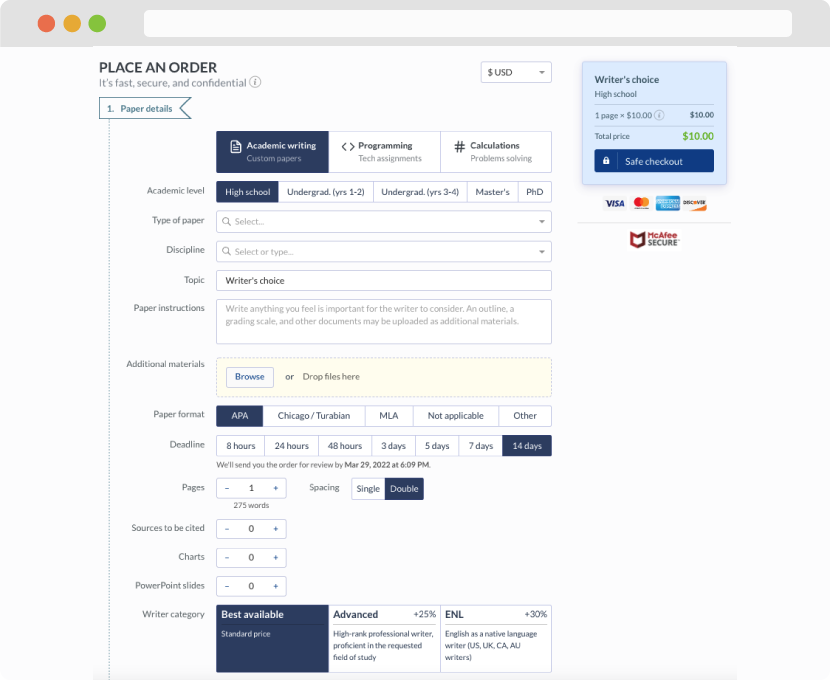
First, you will need to complete an order form. It's not difficult but, if anything is unclear, you may always chat with us so that we can guide you through it. On the order form, you will need to include some basic information concerning your order: subject, topic, number of pages, etc. We also encourage our clients to upload any relevant information or sources that will help.
Complete the order form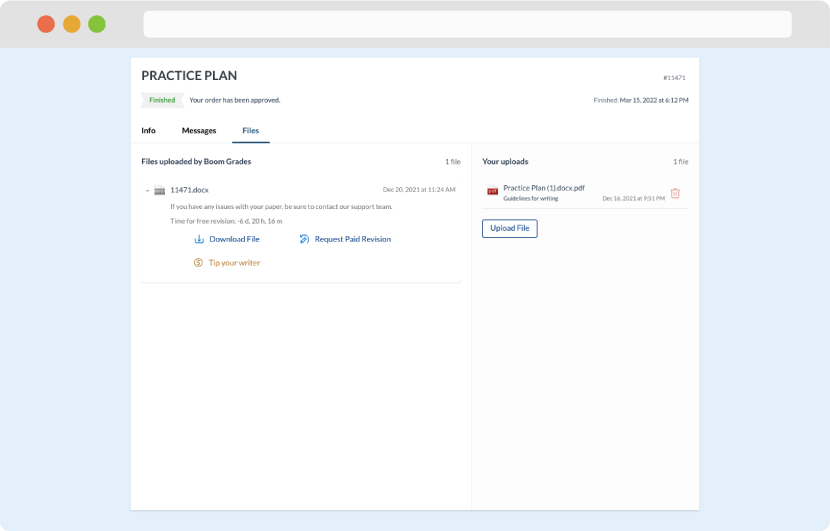
Once we have all the information and instructions that we need, we select the most suitable writer for your assignment. While everything seems to be clear, the writer, who has complete knowledge of the subject, may need clarification from you. It is at that point that you would receive a call or email from us.
Writer’s assignment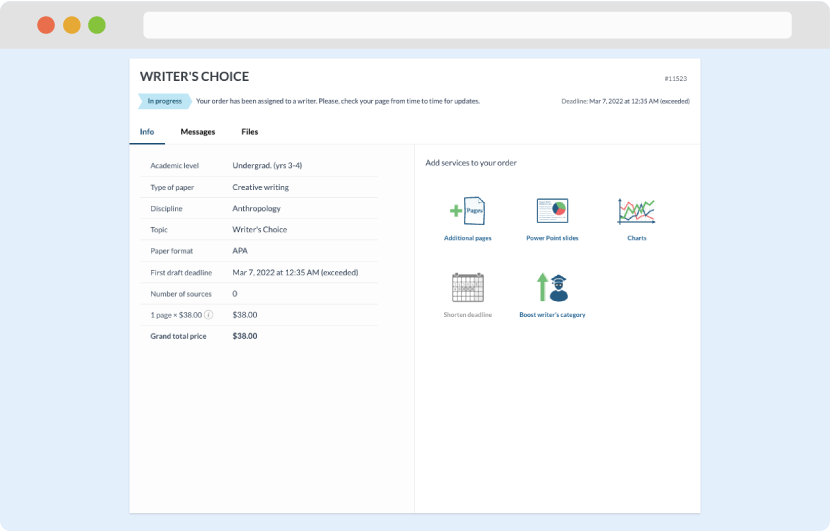
As soon as the writer has finished, it will be delivered both to the website and to your email address so that you will not miss it. If your deadline is close at hand, we will place a call to you to make sure that you receive the paper on time.
Completing the order and download