Data information you may need about me when you work on this assignment..
(my name is “Alshakk”)
-Semester (select the current semester)
-Gender (female)
-Ethnicity (middle eastern)
-College (texas state university)
–Department (The Department of Information Systems and Analytics)
-Major (computer information systems)
-Major Concentration ( i do not have one)
-Minor (i do not have one)
What is the Assignment?
Using Data Visualization software (Tableau) to discover and learn more aboutyour own fellow Texas State University students!
Software Tool to be used: Tableau
https://www.tableau.com/Links to an external site.
You do NOT need to download, install or logon to anything in order to use Tableau for this assignment
How? The data was published online and provides access to Tableau’s online data visualization tools.
We will be using data published by our own university and publicly available to ANYONE!
Facts & Data:
https://brand.txst.edu/using-the-brand/writing/facts-and-data.htmlLinks to an external site.
Instructions
Step 1: View the assignment Description document with step-by-step instructions:
ISAN3380-HW3-DataVisualization.pdf (file attached below)
Step 2: Download the answer sheet to your local device/folder (Recommend the Downloads Folder so you remember WHERE you put them)
Follow the Assignment Instructions and Answering the questions in your answer sheet
ISAN3380 HW#3 Data Visualization (Fall, 2024)
Data Visualization using Tableau Answer Sheet
FROM: ______________
(Your Name Goes HERE!)_________________________
Task Objectives/Questions/Answers:
(0 pts): Setup:
NOTE:
(6pts): Task 1:
Type/Enter Your Answers below as required
Update generic header name placeholder in this document (above) with YOUR
name. Failure to do so will result in -5 points for this assignment!
=>Be sure to CROP and Size ALL Screenshots it to fit the box & readable!
Published University Statistics: Students, Gender, Ethnicity
Students:
By Gender:
By Ethnicity:
(5 pts): Task 2a:
Data Attributes/Settings about YOU and YOUR Planned Degree given the
drop-down options that exist in the Tableau Online dashboard
Field
Drop down values selected*
1. Gender
?
2. Ethnicity
?
3. College
?
4. Major
?
5. Major Concentration
?
*Note: if not applicable, leave the selection as ALL (e.g. Concentration)
Page 1 of 8
ISAN3380 HW#3 Data Visualization (Fall, 2024)
Data Visualization using Tableau Answer Sheet
FROM: ______________
(Your Name Goes HERE!)_________________________
(2 pts): Task 2b: Set the Filters and place a CROPPED screen shot of it below
“Degrees Awarded at Texas State” by Academic Level (Enrollment by Level)
(2 pts): Task 2c:
What is the TREND you discovered over time specifically for
Undergraduate degrees awarded? Put an an X or a
Is it:
___ Increasing?
___ Decreasing?
___ Remaining relatively steady?
___ Variable (ups and downs)?
Page 2 of 8
ISAN3380 HW#3 Data Visualization (Fall, 2024)
Data Visualization using Tableau Answer Sheet
FROM: ______________
(Your Name Goes HERE!)_________________________
Task 3: University Enrollment by Level Explorer:
Task 3a: “Enrollment” with the filters set for YOUR attributes
1. (2pts)
Place a CROPPED screen shot of it below
2. (2pts)
What are your observations (list at least 2 in the text box below):
1. ?
2. ?
Page 3 of 8
ISAN3380 HW#3 Data Visualization (Fall, 2024)
Data Visualization using Tableau Answer Sheet
FROM: ______________
(Your Name Goes HERE!)_________________________
Task 3: University Enrollment by Level:
Task 3b: “Demographics” (with the same filters already set)
1. (2pts)
Place a CROPPED screen shot of it below
2. (2pts)
What are your observations (list at least 2 in the text box below)
1. ?
2. ?
Page 4 of 8
ISAN3380 HW#3 Data Visualization (Fall, 2024)
Data Visualization using Tableau Answer Sheet
FROM: ______________
(Your Name Goes HERE!)_________________________
Task 3: University Enrollment by Level:
Task 3c: “Origin” (with the same filters already set)
1. (2pts)
Place a CROPPED screen shot of it below
2. (2pts) What are your observations (list at least 2 in the text box below)
1. ?
2. ?
Page 5 of 8
ISAN3380 HW#3 Data Visualization (Fall, 2024)
Data Visualization using Tableau Answer Sheet
FROM: ______________
(Your Name Goes HERE!)_________________________
Task 3: University Enrollment Explorer:
Task 3d: “Program” (with the same filters already set)
1. (2pts)
Place a CROPPED screen shot of it below
2. (2pts) What are your observations (list at least 2 in the text box below)
1. ?
2. ?
Task 3: University Enrollment Explorer:
(0 pts): Task 3e: “Trend” (with the same filters already set)
=>The tab values are “Under Construction” so there is nothing to do at this time!
Page 6 of 8
ISAN3380 HW#3 Data Visualization (Fall, 2024)
Data Visualization using Tableau Answer Sheet
FROM: ______________
(Your Name Goes HERE!)_________________________
Task 3: University Enrollment Explorer:
Task 3f: “Customize” (with the same filters already set)
1. (2 pts) place a CROPPED screen shot of it below
3. (2pts) What are your observations (list at least 2 in the text box below)
1. ?
2. ?
Page 7 of 8
ISAN3380 HW#3 Data Visualization (Fall, 2024)
Data Visualization using Tableau Answer Sheet
FROM: ______________
(Your Name Goes HERE!)_________________________
Task 4: Observations discovered throughout Task 3:
a. (4pts) Summarize what you Discovered or Observed (4 things)
• ?
• ?
• ?
• ?
b.
(4pts)
• ?
• ?
• ?
• ?
What are your own theories behind what you Observed/Discovered (the why)?
Task 5: Your Reflections:
a. (3pts) How easy/useful was Tableau Online/Web access to use and why?
b.
(4pts)
•
•
•
•
Develop an Action Plan (Initiatives) based on your findings to either:
-Reverse any declining trends
-Maintain or slightly increase a steady trend
-What could or needs to be done/provided to improve outcomes?
?
?
?
?
Page 8 of 8
ISAN3380 (Jetton) HW#3: Data Visualization
Using TxState Enrollment Data with Tableau
*Last Updated 8/09/2024*
Due Dates:
Data Files:
Setup Steps:
Refer to Semester Schedule!
Refer to Assignment Tab: HW#3: Data Visualization
Right click each file below and save to your local drive/device:
1. HW2-LnameFname.doc
(Note: This is your solution/answer sheet)
*Rename Lname & Fname to YOUR Last Name & First Name!
*Open and replace “(My Name is ???)” with “Your Name” in the Header
2. Click the links for these 2 Texas State University websites:
a. https://brand.txstate.edu/using-the-brand/writing/facts-and-data.html
b. https://www.ir.txst.edu/university-data/student-enrollment.html
The Scenario:
You are charged to explore the current university statistics and enrollment data for
the university captured over time with the option to filter it a number of ways.
Software Tool: Tableau (one of the leading data visualization tools used in industry)
Note: you do NOT have to install or logon to Tableau since the data file was
published and provides online Tableau software data visualization tool access
Objectives:
1.
2.
3.
4.
Enrollment data Exploration and Discovery via data filtering
Trend Determination
Theories behind the trend
Reflect on the process and recommend an action plan
Grading:
(50 pts max)
-Answers/data for EACH task on your answer sheet
–Follow all directions for maximum points
-Refer to the answer sheet for the breakdown of the points per task/sub-task
Deliverables:
Submit to Assignment Tab: HW#3: Data Visualization
1. Deliverable #1: HW3-LnameFname.docx
Items of Note:
1. For ALL copy/pasted images (or Screen Shots), be sure to CROP them and re-size them to be
viewable/visible in your answer sheet text boxes
Task 1*: Review the Texas State University Marketing & communications Department:
Facts & Data
https://www.ir.txst.edu/student/Public-Student-Reports/Enrollment-by-Demographics.html
Make note of the most recently published Students, Gender and Ethnicity statistics and note
them in the answer sheet (copy/paste is FINE).
Task 2: Using this Texas State University Office of the President – Office of the President: Data
Analytics, & Institutional Research website:
https://www.ir.txst.edu/university-data/student-enrollment.html
a. Select “Degrees Awarded” (4th tab)
b. Select the 1st icon/tab “Enrollment by Level” which showcases the Degrees Awarded
Page 1 of 2
ISAN3380 (Jetton) HW#3: Data Visualization
Using TxState Enrollment Data with Tableau
*Last Updated 8/09/2024*
-Task 2a: Data Filter Criteria: Set the data filter drop downs for YOUR attributes leaving
ALL the other fields their defaulting value of “All”!
1. Semester (select the current semester)
2. Gender
NOTE: If you are the ONLY
3. Ethnicity
one student….revert to ALL
4. College
students for the Concentration
5. Department
and/or Minor Fields
6. Major
7. Major Concentration
8. Minor
Record YOUR settings in the answer sheet under Task 2a boxes.
-Task 2b: Place a CROPPED screen shot of it in your answer sheet
“Degrees Awarded at Texas State” by Academic Level
=>Be sure to CROP it and Size it to fit the text box to be readable
-Task 2c: NOW note any trends: Increasing, Decreasing, Steady (about the same):
1. IGNORE the current year as it is incomplete (when it is presented/provided)
2. Identify the Trend and record it in your answer sheet
Task 3: a.
b.
c.
d.
e.
Next, select “Student Enrollment” (2nd tab) at the near the of the screen then:
Turn ON the Filter Feature (right hand side under the Customize tab)
SET ALL the filters to match YOUR attributes (the same for Task 2a)
Fortunately, your filtered values remain/are retained for ALL the other tabs!
For MOST of the sub-tasks below, you are charged to do 2 things:
i. Place a cropped screen shot/pic of the generated chart in the box
ii. You also need to list at least 2 observations from what you observe
-Task 3a: “Enrollment”
(1st tab)
-Task 3b: “Demographics”
(2nd tab)
-Task 3c: “Origin”
(3rd tab)
-Task 3d: “Program”
(4th tab)
-Task 3e: “Trend”
(5th tab)
1. Currently “Under Construction” so there is nothing to do at this time
-Task 3f: “Customize”
(6th aka the last tab)
Task 4: Theories behind the Trends you discovered in Task 3 (in the answer sheet)
1. Summarize what you observed or Discovered
2. Identify your own theories behind the data (the why)
Task 5: Your Reflection (in the answer sheet)
1. How easy was using Tableau Online/web access to use and why?
2. Your Discovered Trend Action Plan: Given the trends you discovered and your theories
behind them (continue the growth, maintain the status quo or reverse the decreasing trend),
Identify at least 4 initiatives to accomplish this
Task 6: Submit your answer sheet by the deadline (HW#3: Data Visualization)
Page 2 of 2
Essay Writing Service Features
Our Experience
No matter how complex your assignment is, we can find the right professional for your specific task. Achiever Papers is an essay writing company that hires only the smartest minds to help you with your projects. Our expertise allows us to provide students with high-quality academic writing, editing & proofreading services.
Free Features
Free revision policy
$10Free bibliography & reference
$8Free title page
$8Free formatting
$8How Our Dissertation Writing Service Works
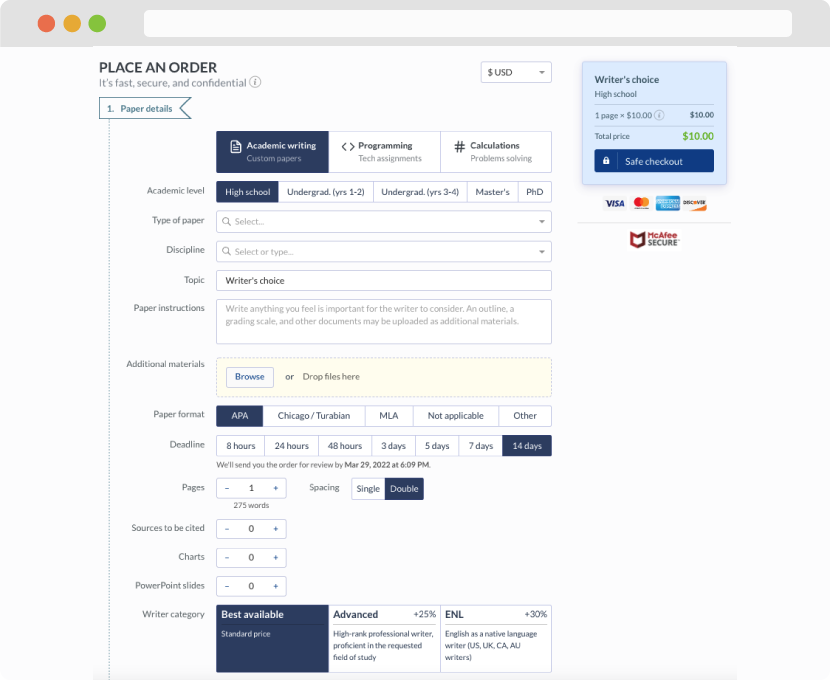
First, you will need to complete an order form. It's not difficult but, if anything is unclear, you may always chat with us so that we can guide you through it. On the order form, you will need to include some basic information concerning your order: subject, topic, number of pages, etc. We also encourage our clients to upload any relevant information or sources that will help.
Complete the order form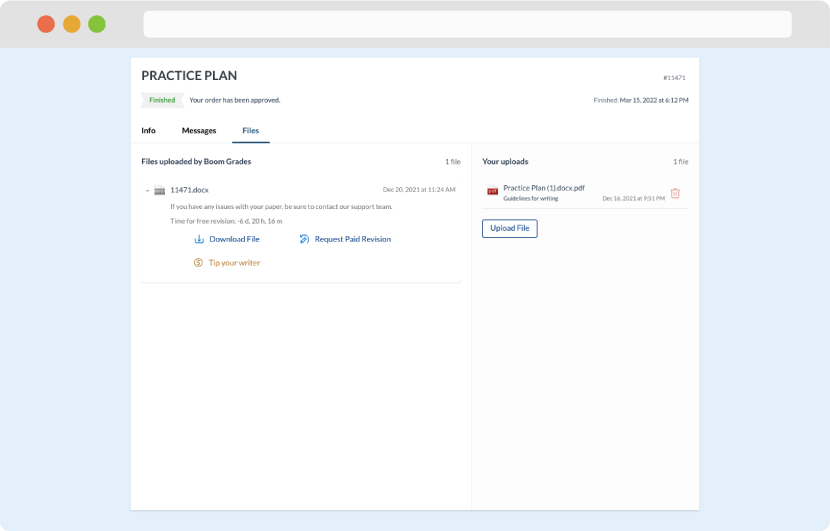
Once we have all the information and instructions that we need, we select the most suitable writer for your assignment. While everything seems to be clear, the writer, who has complete knowledge of the subject, may need clarification from you. It is at that point that you would receive a call or email from us.
Writer’s assignment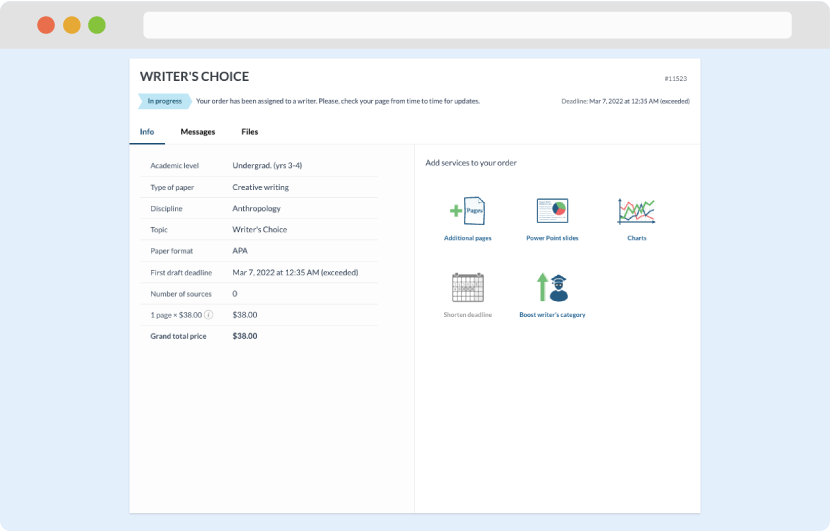
As soon as the writer has finished, it will be delivered both to the website and to your email address so that you will not miss it. If your deadline is close at hand, we will place a call to you to make sure that you receive the paper on time.
Completing the order and download