Week 2 Assignment
Submit a one to two page paper in APA format, including references. See assignment one for APA requirements descriptions.
Running head: [Shortened Title up to 50 Characters]
1
[Shortened Title up to 50 Characters]
8
Student 1
BIOS AND OS
Abdugali Abilkassym
Iglobal University
IT207: Operating Systems
BIOS AND OS
The computer BIOS is the first thing loaded when the computer starts up. It initializes the hardware before booting the operating system from a hard drive or other device.When you start a computer or laptop, BIOS automatically checks all the elements of your computer for errors so that they work correctly, this is RAM, processor, video card, etc. After that, the rest of the devices connected to the system unit (mouse, keyboard, floppy drive, etc.) are checked. Only after the check of all hardware components has been passed will the boot of the OS itself begin.
SYSTEM INFORMATION
System Information – Information stored on an RFID tag or generated through unique features of the radio interface that contains data protocol parameters for establishing logical memory and other formatting rules.
TASK MANAGER
The task manager, performance monitor, and startup manager included with Windows. It provides information about the performance of the computer and running applications, processes and CPU utilization, captures load and information about memory, network activity and statistics, registered users and system services. The Task Manager can also be used to set process priorities, processor properties, start and stop services, and force termination of processes.
The Task Manager can be started either by pressing ⊞ Win + R and typing taskmgr.exe, or by pressing Ctrl + Alt + Delete and clicking Start Task Manager, or by pressing Ctrl + ⇧ Shift + Esc, or by right-clicking on the Windows taskbar and selecting item “Task Manager”.
RESOURCE MONITOR
Resource Monitor is a tool that allows you to evaluate the use of CPU, RAM, network and disk in Windows. Some of its functions are present in the usual task manager, but if you need more detailed information and statistics, it is better to use the utility described here.
Student 2
Hello Everyone,
What is an Operating System?
Computers consisting of compilation of various hardware; It consists of hardware components such as motherboard, processor, memory modules, video card, hard disk, monitor and various input devices such as keyboard and mouse. In other words, the operating system can be defined as the basic software of computers.
Starting the Operating System
I want to start by explaining how an operating system works, what happens when we press the power button of our computer. As soon as we press our computer’s boot button, a small piece of software stored in the ROM chip on the motherboard is activated. Known as BIOS, EFI, or UEFI, this software first performs routine operations called POST, which detect peripheral devices and system components and run all of these hardware’s internal software.
BIOS is a fairly old system and was first used in the era of DOS PCs. Today, the capabilities of computers have improved enormously compared to their DOS-operating ancestors, but the BIOSs used are still small programs that run on small memory chips.
EFI is designed as a successor to the BIOS and has many advantages. The most basic advantages; It is support for 2TB and above disk, shorter boot time, 32 or 64 bit encoding, and hardware drivers.
UEFI offers many more settings than EFI. It also has a much more useful interface that can be controlled with the mouse.The most important step of the POST process is to identify the disks on the computer and to start the software on the device defined as the boot disk. This software can be either an operating system or any installation disc. If we list the features of UEFI:
· UEFI opens faster.
· UEFI supports bigger size hard drives.
· We can make changes on the settings with the mouse.
· UEFI has Secure Boot feature.
· It has a more successful interface than BIOS.
Almost all newly manufactured computers today have UEFI.
The task manager provides us with some information. It helps us see the list of open programs, that is, programs running in the background are listed. When we right click on the taskbar, we can select the task manager. Also, another shortcut is Ctrl + Alt + Del keys.
In IOS, we can access the data by going to the “Go” tool at the top left of the screen and selecting the Utilities option.
When we come to the Utilities option, we can access all processes and data by selecting the Activity Monitor section that appears. In the Activity Monitor section, we come across five options.
These are:
· CPU
· Memory
· Energy
· Disk
· Network
By using these options, we can easily access data that is used and open in the background.
For example; When we come to the CPU part, it gives us access to Process Name,% CPU, CPU time, threads, Idle wake ups,% GPU, GPU time, PID and user name information.
Resource Monitoring
Task Manager When we think it’s not enough to monitor CPU, memory, disk or network usage, we can focus on Resource Monitoring simply to have information about them.
References
Admin. (n.d.). How BIOS Works. Retrieved from flint: http://flint.cs.yale.edu/feng/cos/resources/BIOS/
HEDDINGS, L. (2019, 4 30). Monitoring Your PC with Resource Monitor and Task Manager. Retrieved from howtogeek: https://www.howtogeek.com/school/using-windows-admin-tools-like-a-pro/lesson6/
HOFFMAN, C. (2017, 7 24). 10+ Useful System Tools Hidden in Windows. Retrieved from howtogeek: https://www.howtogeek.com/164484/10-useful-system-tools-hidden-in-windows/
TYSON, J. (n.d.). How BIOS Works. Retrieved from howstuffworks: https://computer.howstuffworks.com/bios2.htm
Essay Writing Service Features
Our Experience
No matter how complex your assignment is, we can find the right professional for your specific task. Achiever Papers is an essay writing company that hires only the smartest minds to help you with your projects. Our expertise allows us to provide students with high-quality academic writing, editing & proofreading services.
Free Features
Free revision policy
$10Free bibliography & reference
$8Free title page
$8Free formatting
$8How Our Dissertation Writing Service Works
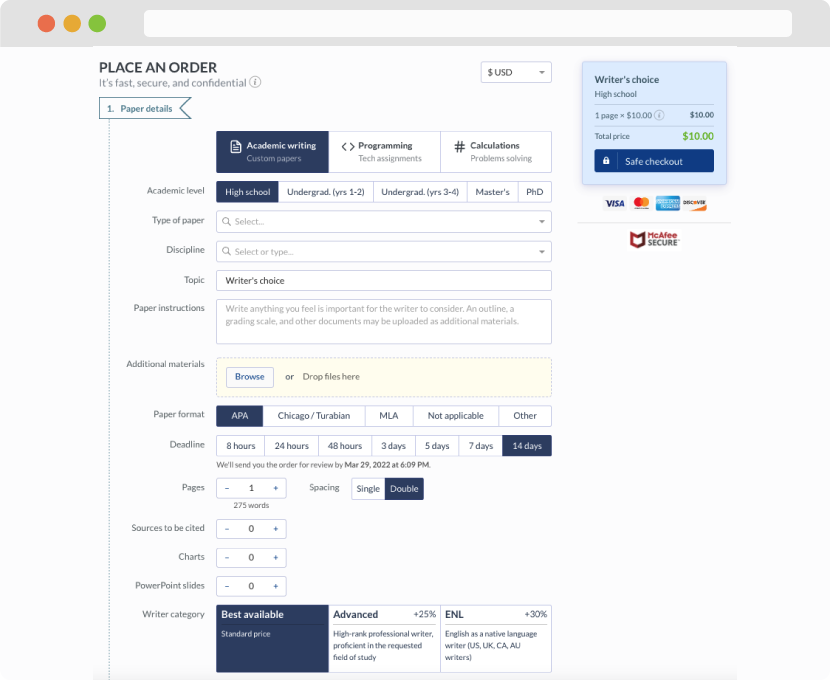
First, you will need to complete an order form. It's not difficult but, if anything is unclear, you may always chat with us so that we can guide you through it. On the order form, you will need to include some basic information concerning your order: subject, topic, number of pages, etc. We also encourage our clients to upload any relevant information or sources that will help.
Complete the order form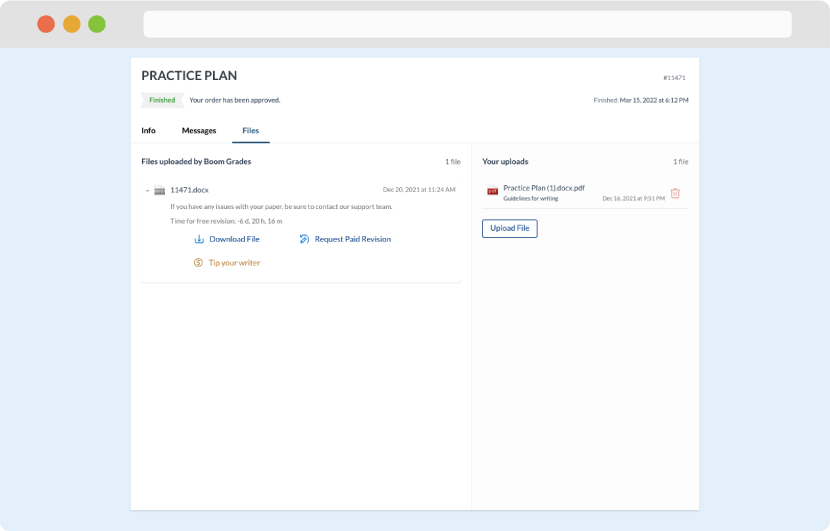
Once we have all the information and instructions that we need, we select the most suitable writer for your assignment. While everything seems to be clear, the writer, who has complete knowledge of the subject, may need clarification from you. It is at that point that you would receive a call or email from us.
Writer’s assignment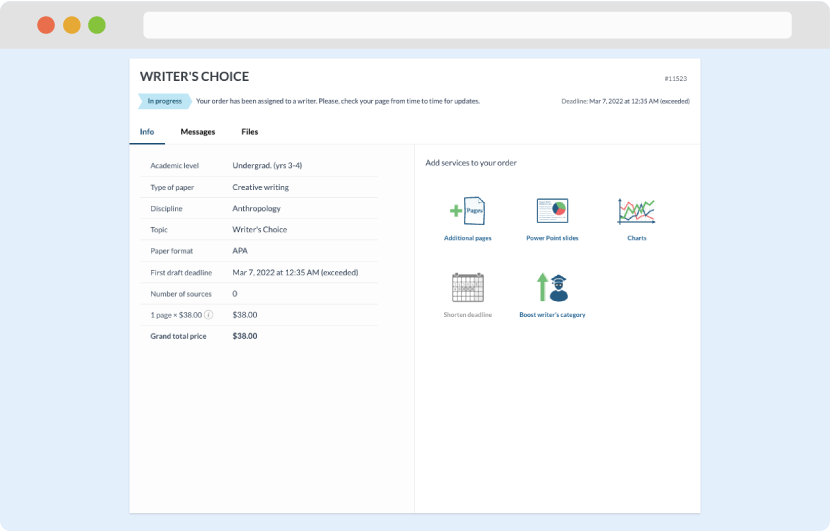
As soon as the writer has finished, it will be delivered both to the website and to your email address so that you will not miss it. If your deadline is close at hand, we will place a call to you to make sure that you receive the paper on time.
Completing the order and download